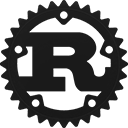Struct faucon_asm::Instruction [−][src]
pub struct Instruction { /* fields omitted */ }Expand description
A Falcon processor instruction.
This is designed as a wrapper around a single Falcon assembly instruction that conveniently lets users query metadata, operand values and encoding information from it.
The easiest and recommended method for obtaining an instruction object is
crate::disassembler::read_instruction. Thus, it is generally assumed that
Instructions appear in disassembler context rather than assembler context.
Implementations
Provides immutable access to the raw bytes of the instruction.
Gets the value of the program counter at which the instruction lives.
This references an address in memory that is relative to a base address, e.g. the address at which the program code is mapped.
Gets the InstructionKind that is represented by this instruction variant.
Constructs the opcode of the instruction.
The opcode is traditionally the first instruction byte. The high two bits either encode the operand sizing or a subopcode, so this is not relevant to the opcode and will not be masked in.
Gets the subopcode of the instruction.
The subopcode is used to identify instructions uniquely within a specific form, when needed.
Gets the OperandSize of the instruction.
The operand size determines which quantity of size in the operands is modified by the instruction. Sized instructions may choose between 8-bit, 16-bit and 32-bit variants, whereas unsized instructions always operate on the full 32 bits.
Checks whether the instruction has variable operand sizing.
See Instruction::operand_size for details on what this means.
Trait Implementations
This method tests for self and other values to be equal, and is used
by ==. Read more
This method tests for !=.
Auto Trait Implementations
impl !RefUnwindSafe for Instruction
impl Send for Instruction
impl Sync for Instruction
impl Unpin for Instruction
impl !UnwindSafe for Instruction
Blanket Implementations
Mutably borrows from an owned value. Read more
Set the foreground color generically Read more
Set the background color generically. Read more
Change the foreground color to black
Change the background color to black
Change the foreground color to red
Change the background color to red
Change the foreground color to green
Change the background color to green
Change the foreground color to yellow
Change the background color to yellow
Change the foreground color to blue
Change the background color to blue
Change the foreground color to magenta
Change the background color to magenta
Change the foreground color to purple
Change the background color to purple
Change the foreground color to cyan
Change the background color to cyan
Change the foreground color to white
Change the background color to white
Change the foreground color to the terminal default
Change the background color to the terminal default
Change the foreground color to bright black
Change the background color to bright black
Change the foreground color to bright red
Change the background color to bright red
Change the foreground color to bright green
Change the background color to bright green
Change the foreground color to bright yellow
Change the background color to bright yellow
Change the foreground color to bright blue
Change the background color to bright blue
Change the foreground color to bright magenta
Change the background color to bright magenta
Change the foreground color to bright purple
Change the background color to bright purple
Change the foreground color to bright cyan
Change the background color to bright cyan
Change the foreground color to bright white
Change the background color to bright white
Make the text bold
Make the text dim
Make the text italicized
Make the text italicized
Make the text blink
Make the text blink (but fast!)
Swap the foreground and background colors
Hide the text
Cross out the text
fn color<Color>(&self, color: Color) -> FgDynColorDisplay<'_, Color, Self> where
Color: DynColor,
fn color<Color>(&self, color: Color) -> FgDynColorDisplay<'_, Color, Self> where
Color: DynColor,
Set the foreground color at runtime. Only use if you do not know which color will be used at
compile-time. If the color is constant, use either OwoColorize::fg or
a color-specific method, such as OwoColorize::green, Read more
fn on_color<Color>(&self, color: Color) -> BgDynColorDisplay<'_, Color, Self> where
Color: DynColor,
fn on_color<Color>(&self, color: Color) -> BgDynColorDisplay<'_, Color, Self> where
Color: DynColor,
Set the background color at runtime. Only use if you do not know what color to use at
compile-time. If the color is constant, use either OwoColorize::bg or
a color-specific method, such as OwoColorize::on_yellow, Read more
fn fg_rgb<const R: u8, const G: u8, const B: u8>(
&self
) -> FgColorDisplay<'_, CustomColor<R, G, B>, Self>
fn fg_rgb<const R: u8, const G: u8, const B: u8>(
&self
) -> FgColorDisplay<'_, CustomColor<R, G, B>, Self>
Set the foreground color to a specific RGB value.
fn bg_rgb<const R: u8, const G: u8, const B: u8>(
&self
) -> BgColorDisplay<'_, CustomColor<R, G, B>, Self>
fn bg_rgb<const R: u8, const G: u8, const B: u8>(
&self
) -> BgColorDisplay<'_, CustomColor<R, G, B>, Self>
Set the background color to a specific RGB value.
Sets the foreground color to an RGB value.
Sets the background color to an RGB value.